The blog goes on to explain how Windows 8 takes advantage of Human psychology where icons are concerned.
The grouping of tiles in the Start screen was designed with these principles in mind. We know that sizes of groups will naturally vary based on the kinds of items that you’re throwing together. Not only does this flexibility help with organization, but it also helps by creating a heterogeneous layout where shapes and sizes vary from group to group. This makes it easier to find a tile when you know it’s in a small group with an uneven edge on its right side or in a large group that looks like a full rectangle.
Start Screen Customisation
Microsoft say that better customisation options for the Start Screen are coming in the beta.
The personalization of the Start screen is one of the features that we want to make great, and we’re still iterating on it and to make it better. In the Windows Developer Preview, you can already try flexible group sizes, unpinning tiles, and resizing wide tiles to square tiles. And in the Beta, you’ll also be able to use other improvements based on this dialog, in addition to creating, naming, and rearranging groups.
Jumplists and the Start Screen
One of the most interesting aspects of the blog is how it addresses Jumplists. They do this by quoting a tweet from a user of the Developer Preview.
@tN0 wrote:
“Implement Jump Lists to the Live Tiles at the Start screen. Swiping up on a tile or right click could bring up a Jump List.”
Having a way to quickly access content within an app is a great feature and we’re happy to see the enthusiasm and increasing usage for jump lists in Windows 7. We have developed something new for Metro style apps that builds on the jump list concept. We think it will be even more powerful for end-users and an even richer opportunity for app developers. But first, some background on jump list usage in Windows today.
Mouse Distance and Mouse Clicks
One very common complaint so far regards the Windows 8 Developer Preview is with the distance people have to move their mouse on large screens. Microsoft had an interesting response to this.
We took a look at desktop monitors, and by controlling for constants a and b because we’re on the same device, and varying D and W based on the targets in the Start menu and Start screen, we calculated the speed of acquiring an app link. We then applied a heat map to show the results and see the following comparisons:
If you count the number of items that show up as green (delineated with the white line,) it is considerably larger on the Start screen (about 17 square tiles) than on the Start menu (2 apps). So there are many more items that you can reach more quickly on the Start screen.
This is just a taster of the full blog post, it’s very detailed and interesting. You can read the full article here.









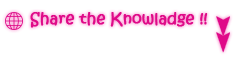

No comments:
Post a Comment