In a recent post over on the building Windows 8 blog, Microsoft gave us a more in depth look at the new task manager that they’ve developed for Windows 8. It’s a much more streamlined, user friendly version of the traditional task manager which hasn’t really changed a whole lot since Windows XP.
Task manager is a very useful tool for anyone who uses Windows, amateur and technical users alike. The only problem with the current version of task manager is that it’s just a bit too technical for the average user. It’s full of tools and data which let you identify and kill processes and monitor your RAM and CPU usage, but not everyone really cares about that stuff. Now the new version of task manager has been designed so that it focuses on what people use most in the task manager, which is to kill those applications that hang and get labelled as “not responding”.
The default view of task manager is now a nice minimalist experience which deals with that one single task. There’s no more tabs to distract you, no graphs or weird processes clogging up your screen. It’s plain and simple as you can see below.
When you launch Task Manager for the first time in Windows 8, you see a very clean view of your running apps. We made the default view great at one thing: killing misbehaving apps. And we removed everything that did not directly support that core scenario
But what about all that extra data and tools that more technical users want? Well clicking on the More detailslink at the bottom will open up a window with more in-depth data, similar to the current task manager, but with a new interface and a few more features.
Microsoft has set up a “heat map” which makes it easier to spot applications that are causing trouble and eating up too much memory and using up system resources. Microsoft has also added the ability to group items by applications, background processes and Windows processes to help you determine which ones should be safe to shut down and which ones should be left running.
Also, a long awaited feature is that Microsoft have added “friendly” names to those processes in the task manager so that you’ll actually know what they do. This means that even an average user could understand what processes are running and whether or not they should be killed. There’s also the option to look up more information about the various processes online.
The new task manager certainly does seem to be a big improvement, what do you think?
Let us know in the comments









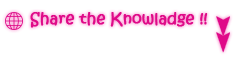

No comments:
Post a Comment