The new Windows 8 Task Manager this will provide new features if you have more than 1 CPU.
Problem With the Windows 7 Task Manager
As CPU’s have gotten more sophisticated with their logical cores, you may have noticed that if you have a quad-core CPU with eight logical cores after Hyper-Threading, the Performance tab of the Windows 7 Task Manager has problems displaying real-time graphs of per-core utilization. To make the CPU performance display, it squeezes in eight, time-on-the-x-axis charts into a small horizontal window: it doesn’t work very well. Now step forward to today’s more sophisticated CPU’s. How well will their information be displayed two CPUs and 16 logical cores, or four CPUs and 32 cores as Microsoft details in its latest Building Windows 8 blog post, 160 logical cores? Something has to change.
The Metro-Style Screen
Windows 8 will revolve almost entirely around the new Metro-style Start screen; but that does not apply to the new Task Manager. The Metro interface isn’t designed for apps with mega-data density, but that is what the Task Manager works with. Since Windows 95, the Task Manager has grown into a general system for debugging. Both consumers and power users alike use it this way. The problem is that as the OS has become more intense the data density of the Task Manager has also increased.
Differences
The main feature is that each core will now be represented as a block with its current utilization displayed as a percentage. There is no graph, no horizontal space constraints, just a heatmap-like grid (image above). You can compare cores for debugging purposes. So this increases the at-a-glance functionality of the Performance tab. You can now hover over a core to see its logical ID, too. And this interface will scale up to 640 logical cores, the Windows 8′s maximum. The Task Manager also modified The “Set affinity” dialog to make it easier to assign processes to specific processor.









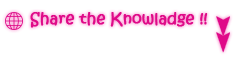

No comments:
Post a Comment